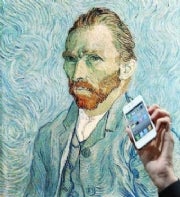Apple's annual update to its iPhone comes at a time when the latest Android handsets from companies like HTC are providing stiff competition. iPhone 4's big selling point is its sharper Retina Display screen, a beefier processor and battery life, and a front-facing camera with Apple's new FaceTime video calling tech. Is it enough of a leap over the iPhone 3GS? Read on to find out.
What we like
The iPhone 4 is certainly a slinky piece of hardware: it's flatter and slimmer than the 3GS, with a toughened glass coating on the front and rear, and a stainless steel band running round the edges. It feels reassuringly solid too, although only time (and a few accidental drops) will tell if it really can stand up to the knocks and bumps that Apple promises it can.